A free program for Android, by Atharva Studio Inc..
How to use Profile Picture Border Frames:
We would like to hear from every user all over the world. If you have any problems or suggestions about Profile Border editor, please contact us at:
. Download and install Profile Picture Border Frames
. Open the application and follow the step-by-step instructions to complete the installation process.
3. After you finish installing, open the application and you will find all of the available profiles in your device. You can select your favorite photo or image from the gallery or take a new photo with your camera.
4. Now you will find a huge collection of beautiful and cool frames that you can choose from. You will have an option to add a photo to the frame and then save it to your phone’s gallery or share it on social media networks.
5. Once you save the image to your phone’s gallery, you can share it on social media networks.



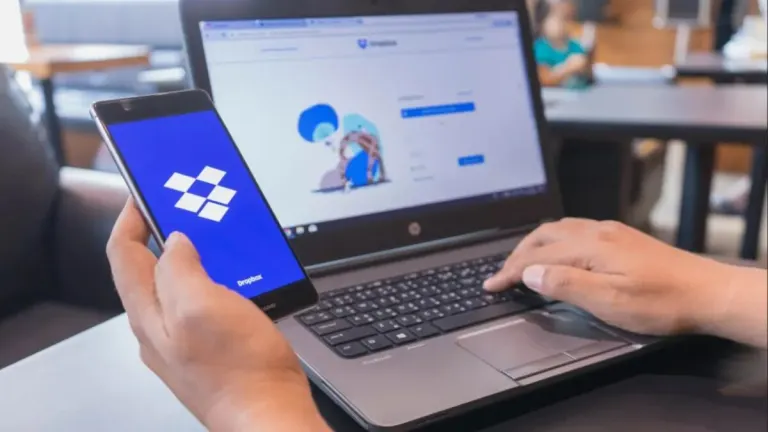






User reviews about Profile Picture Border Frames
Have you tried Profile Picture Border Frames? Be the first to leave your opinion!